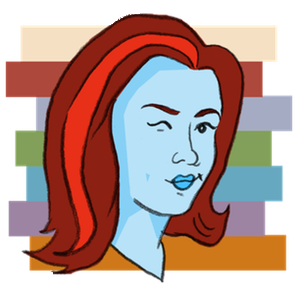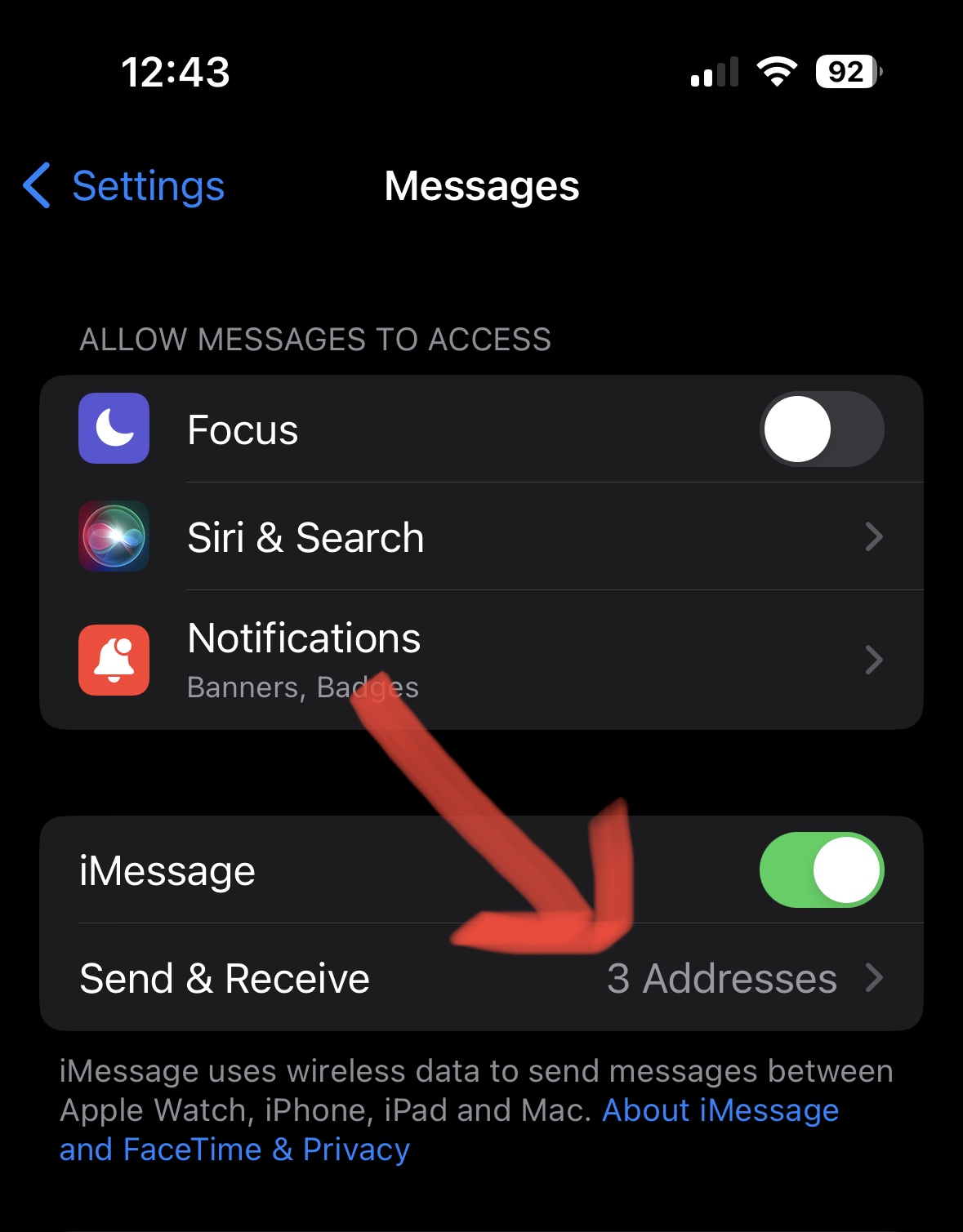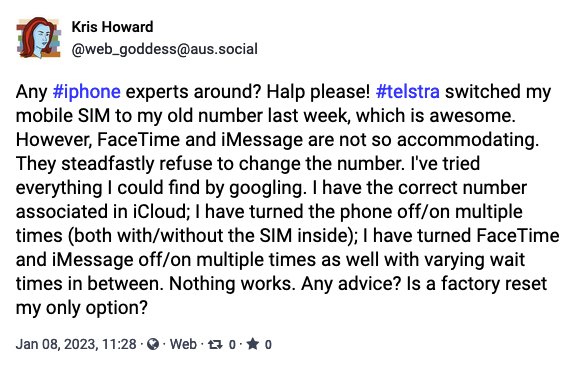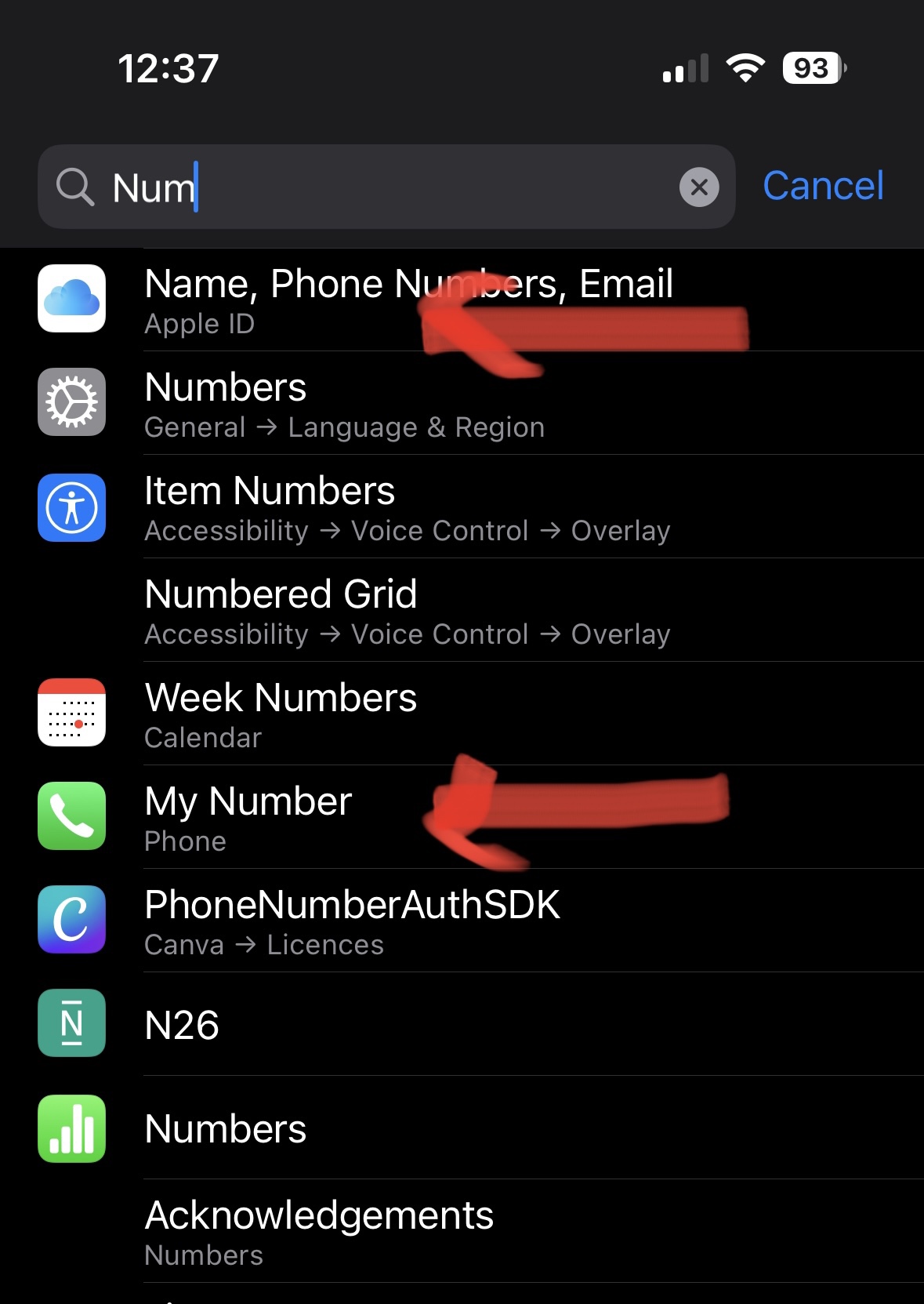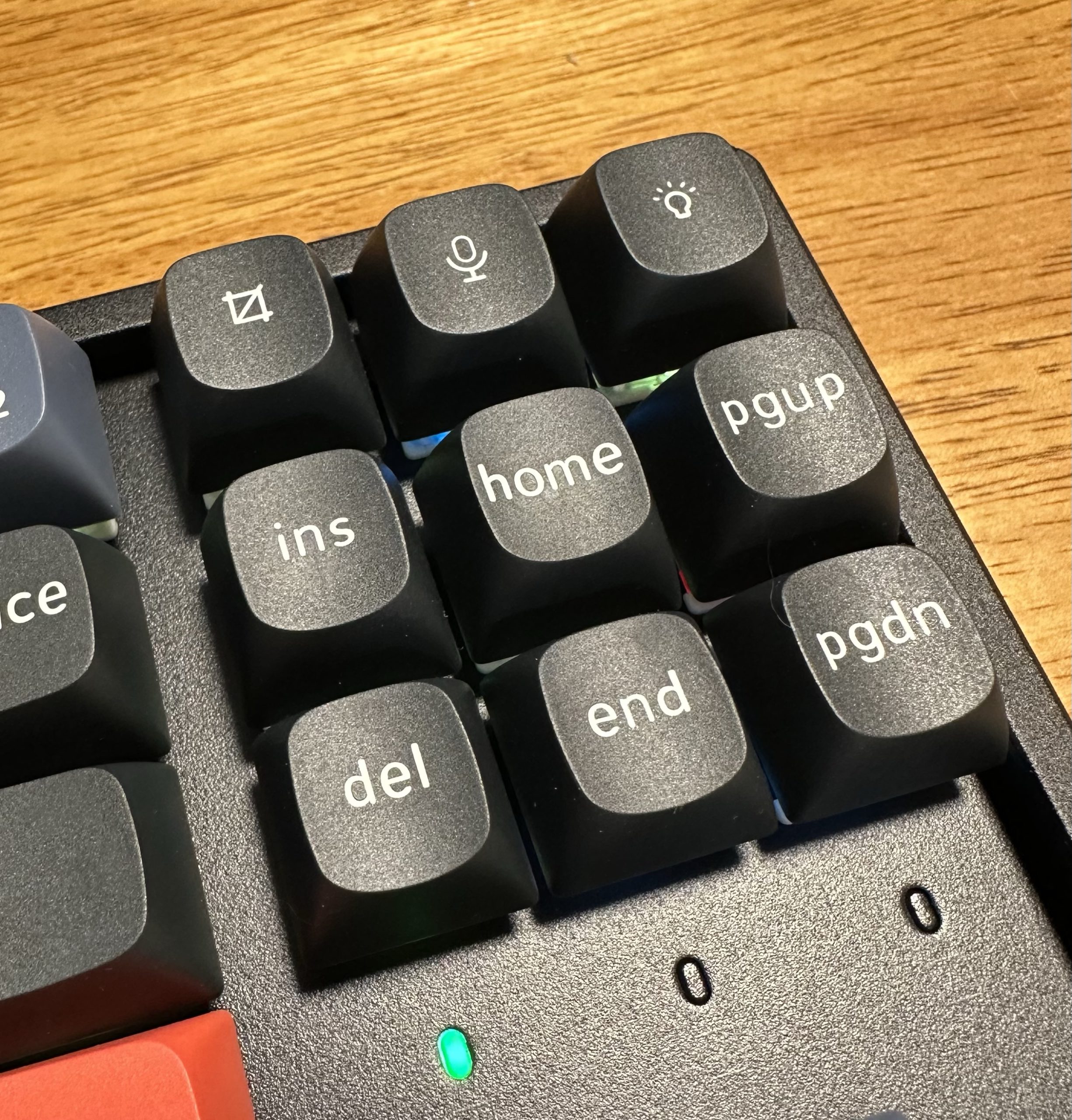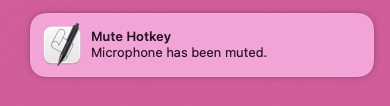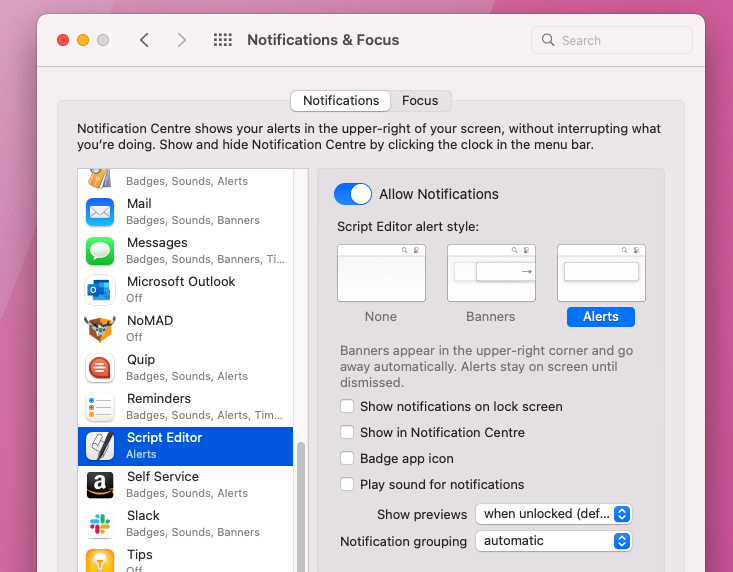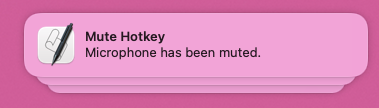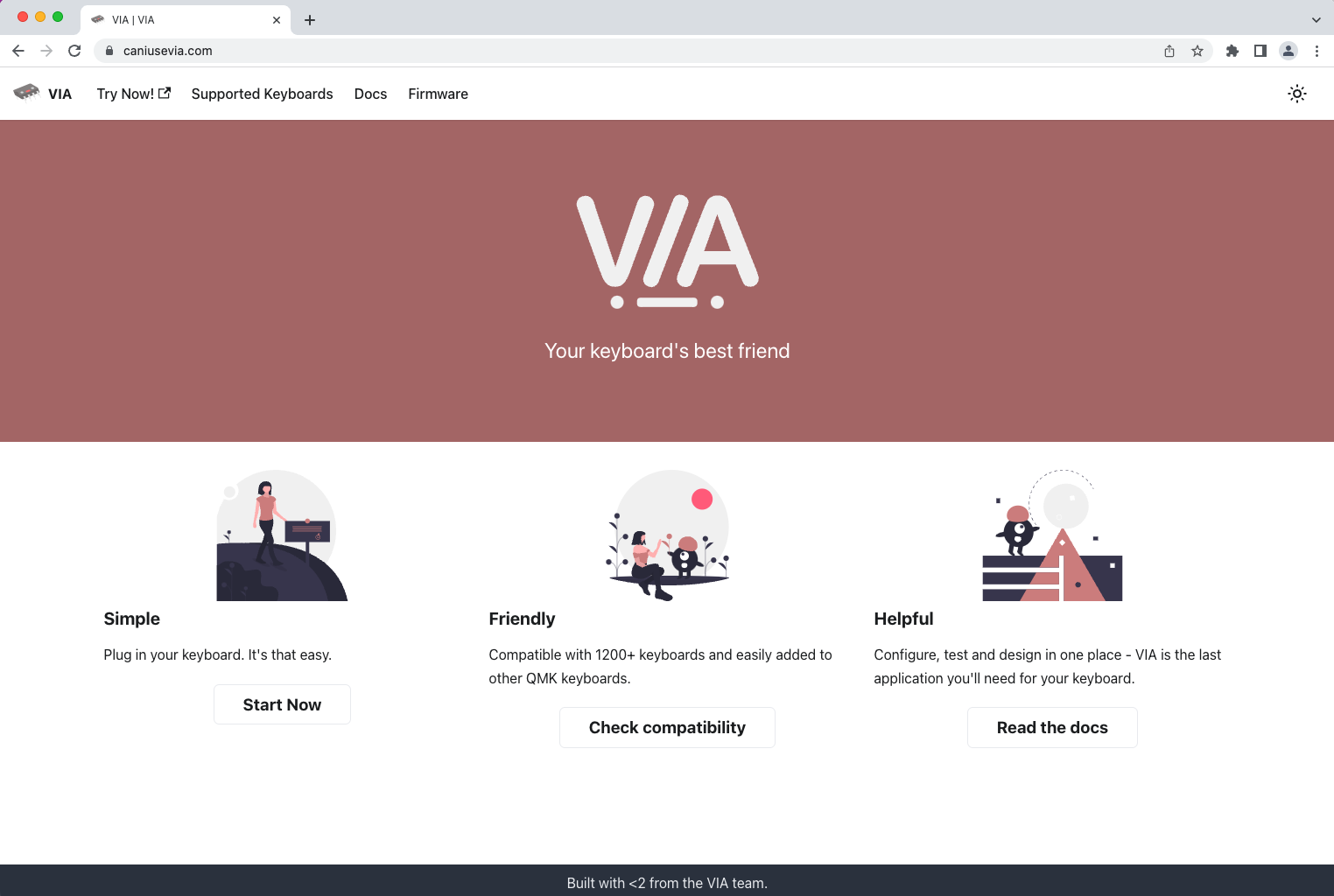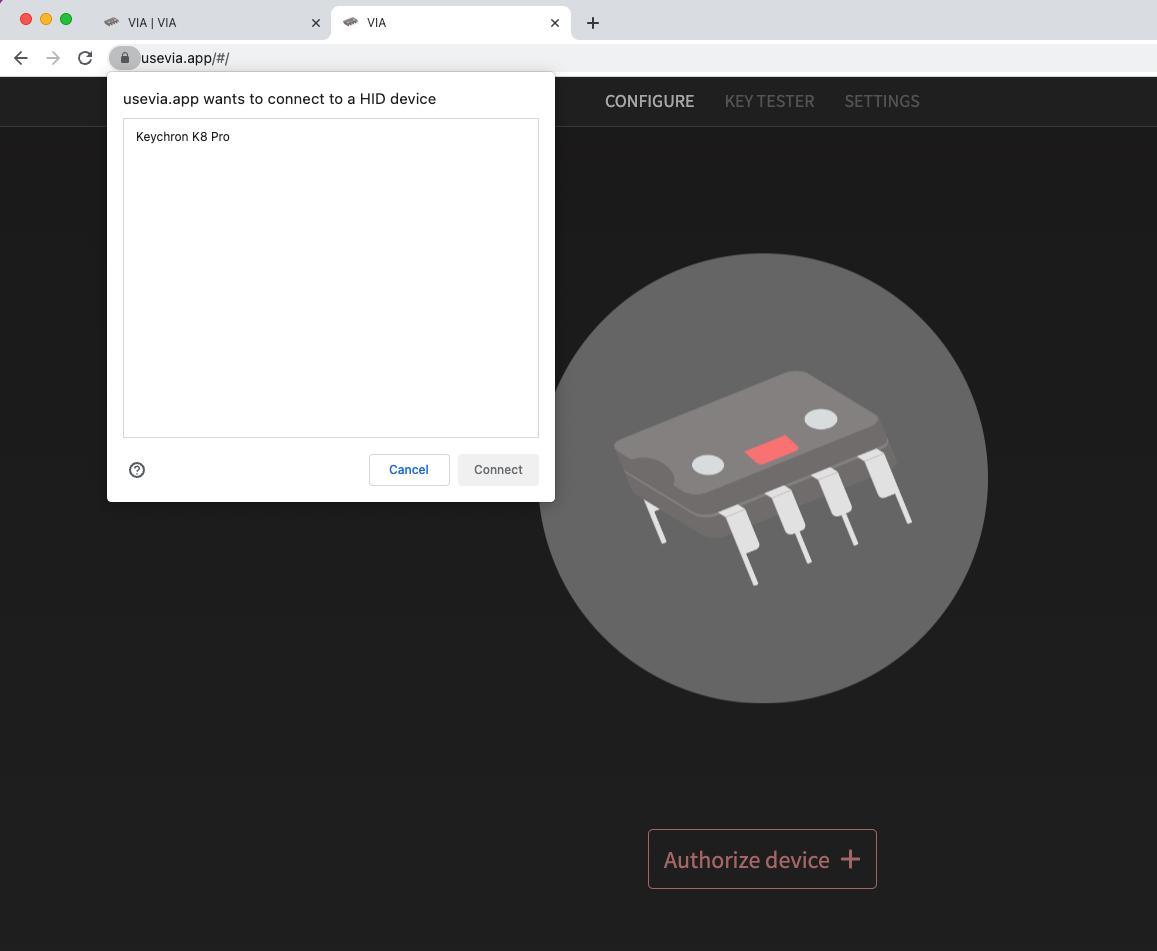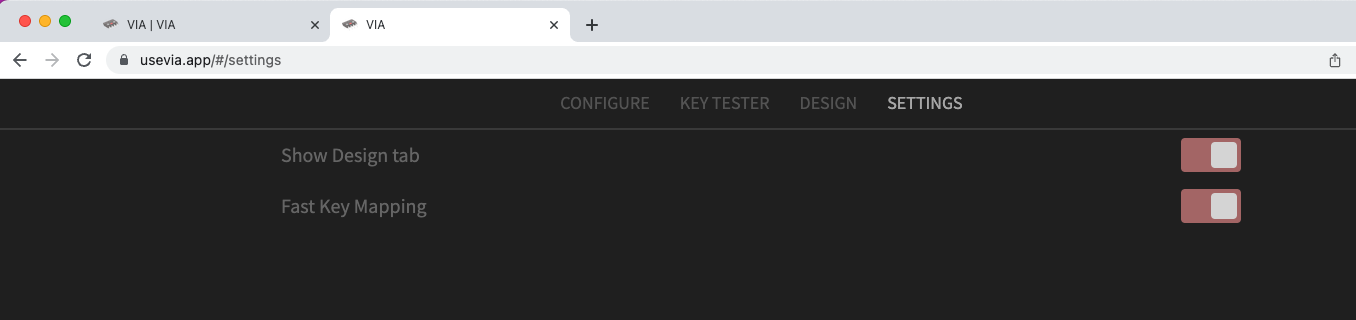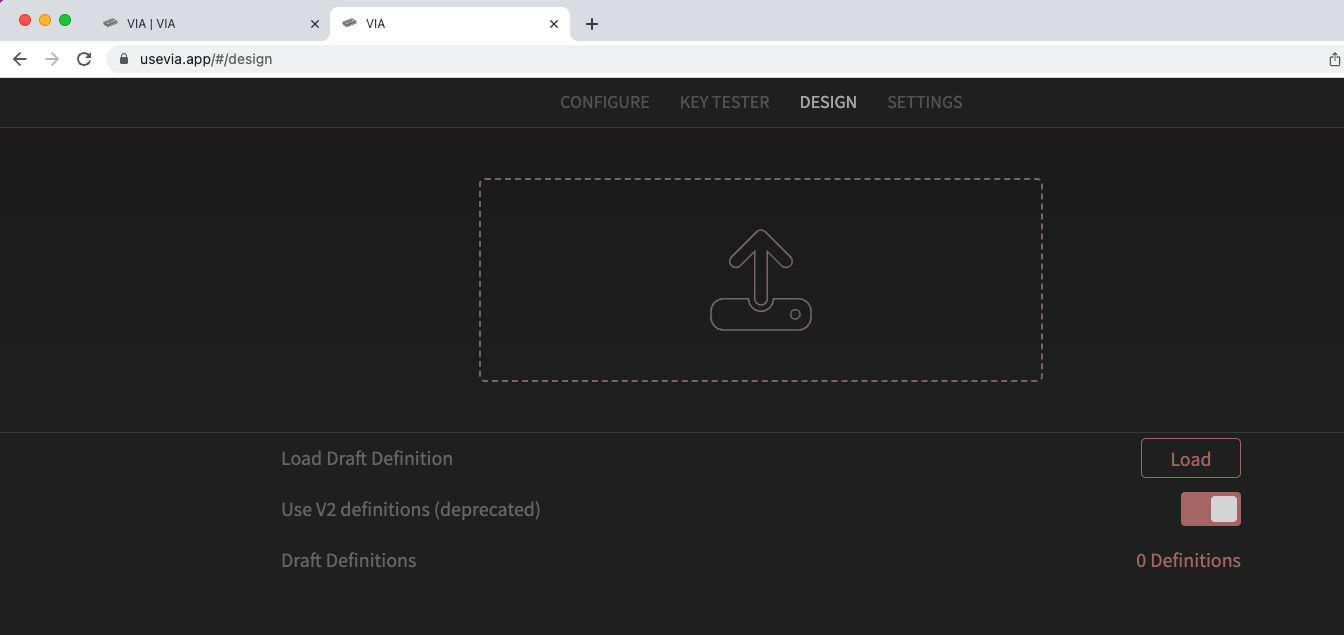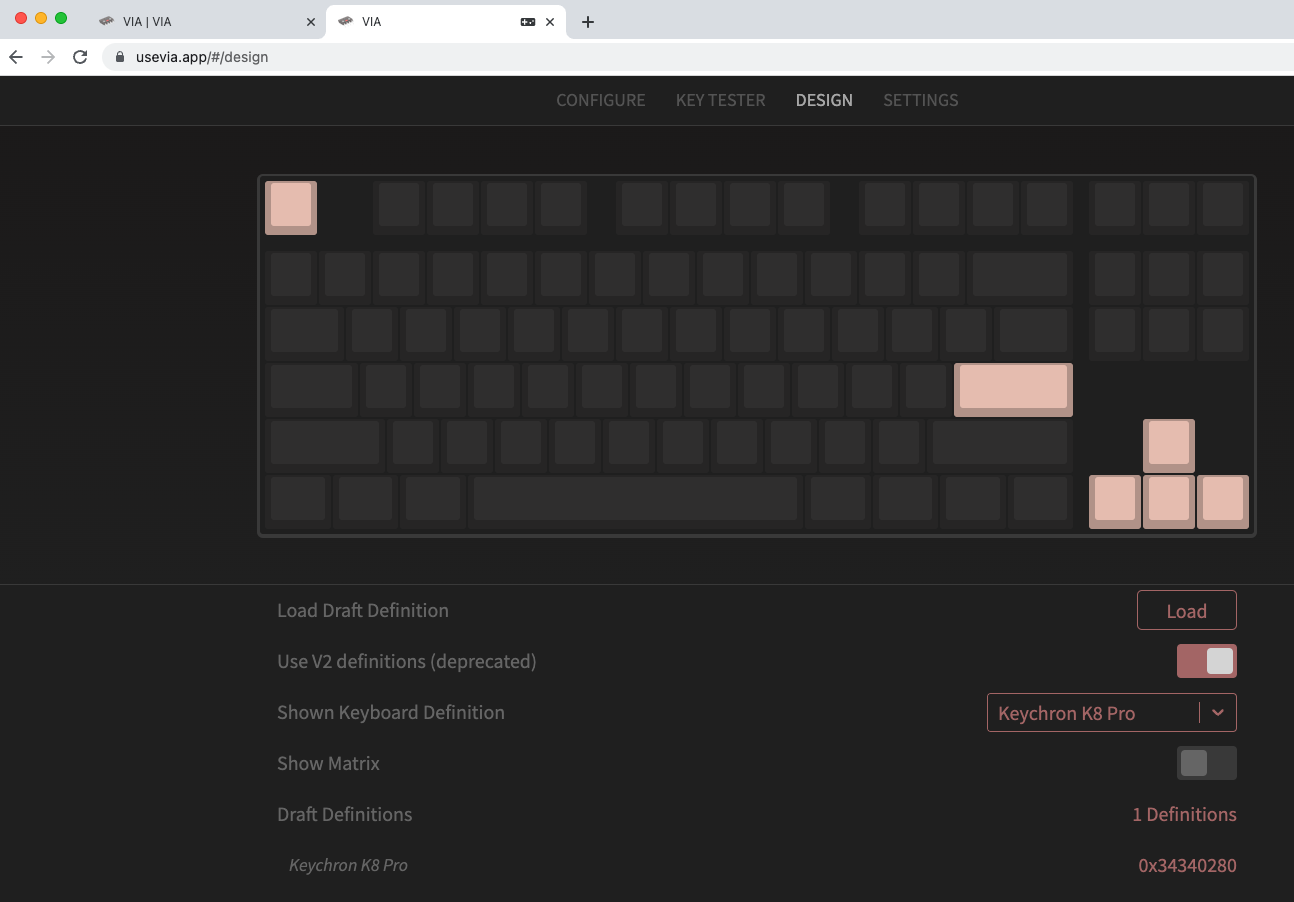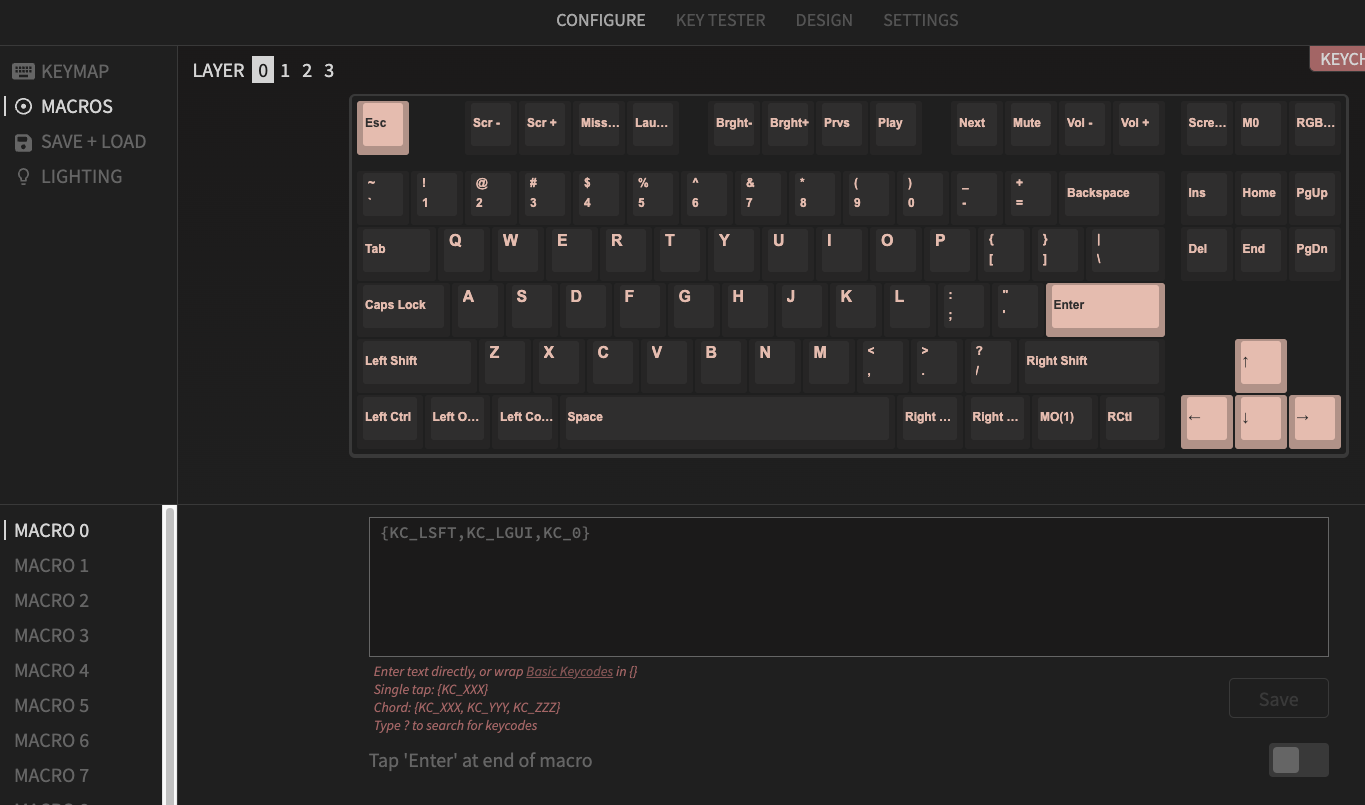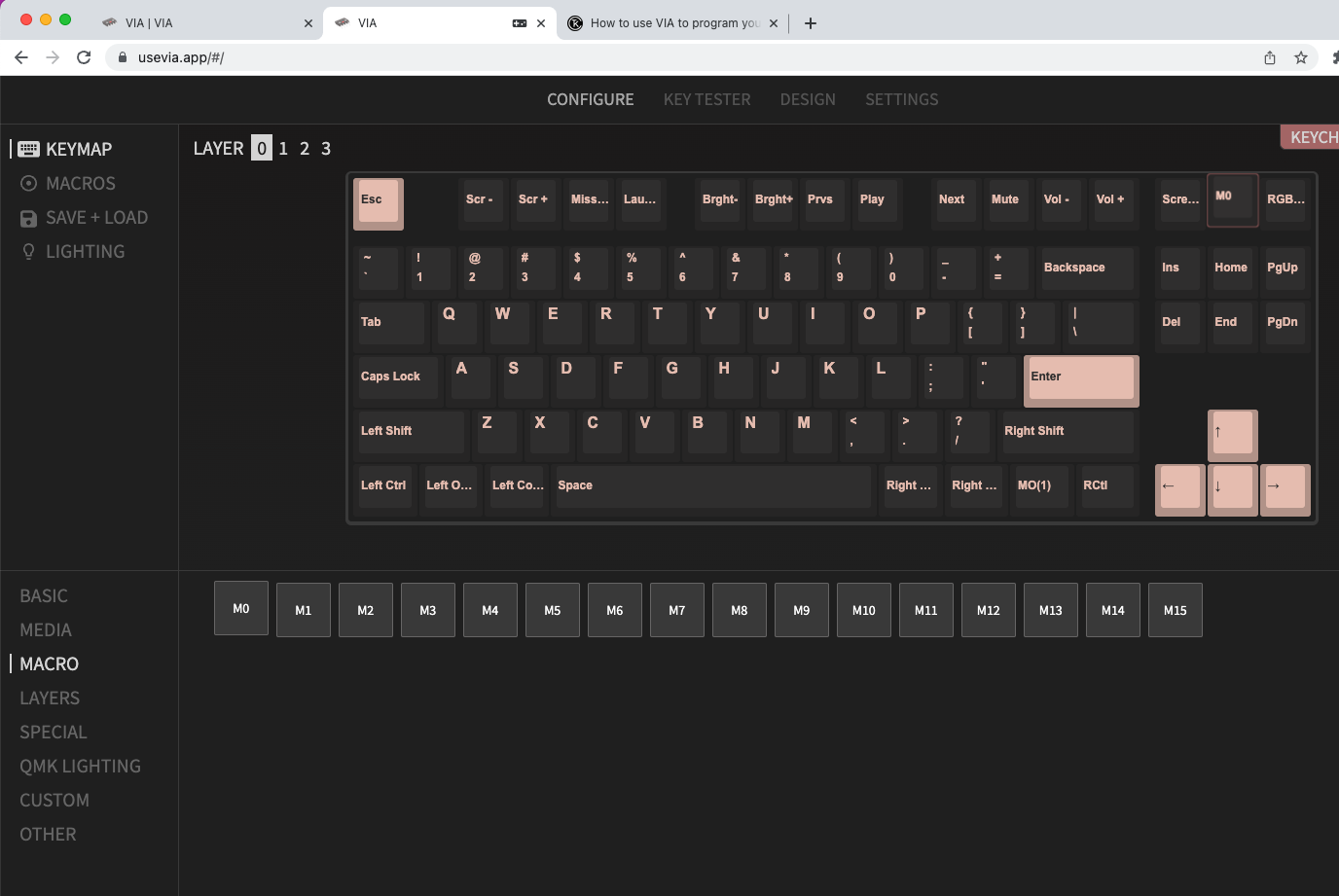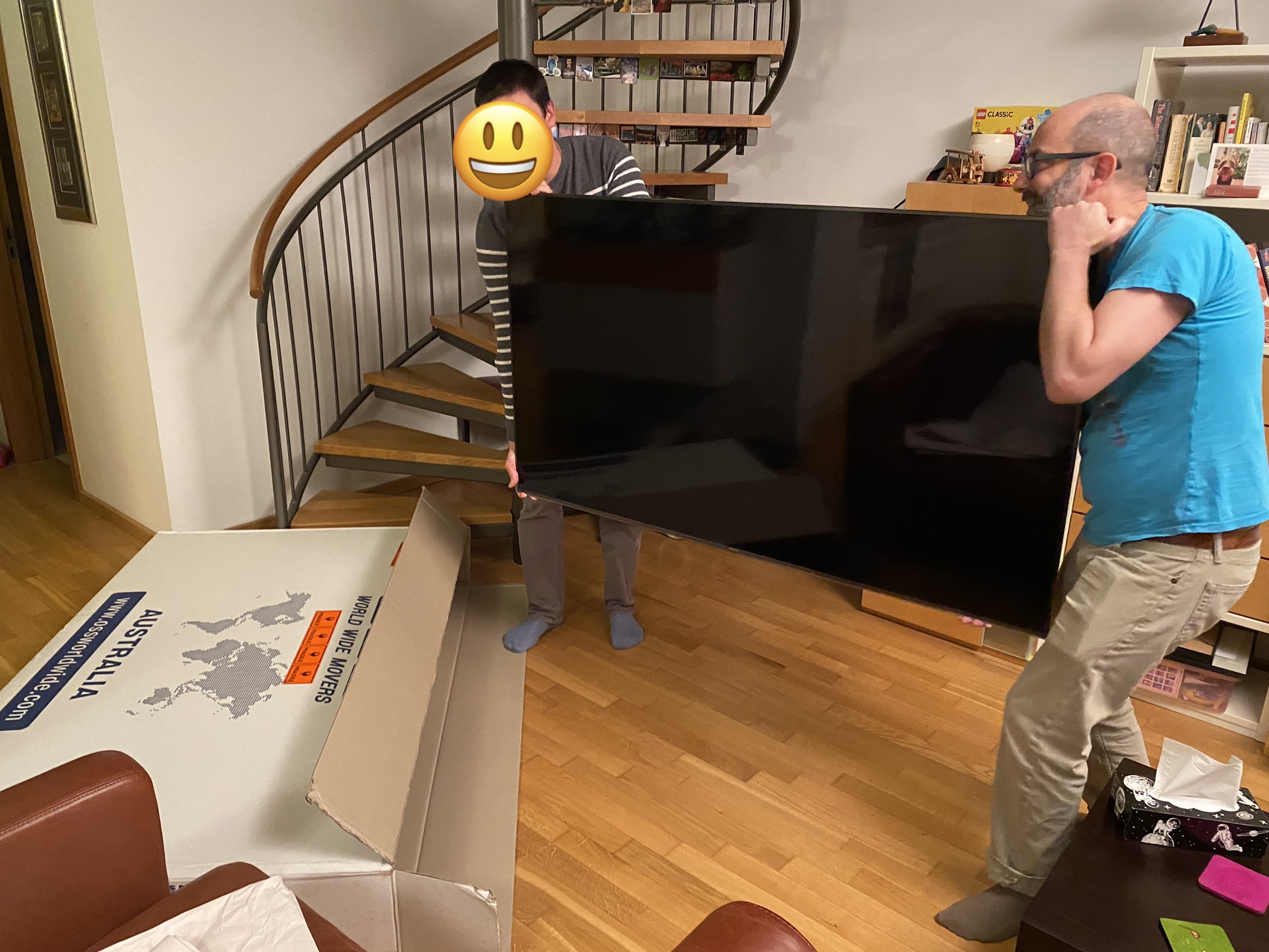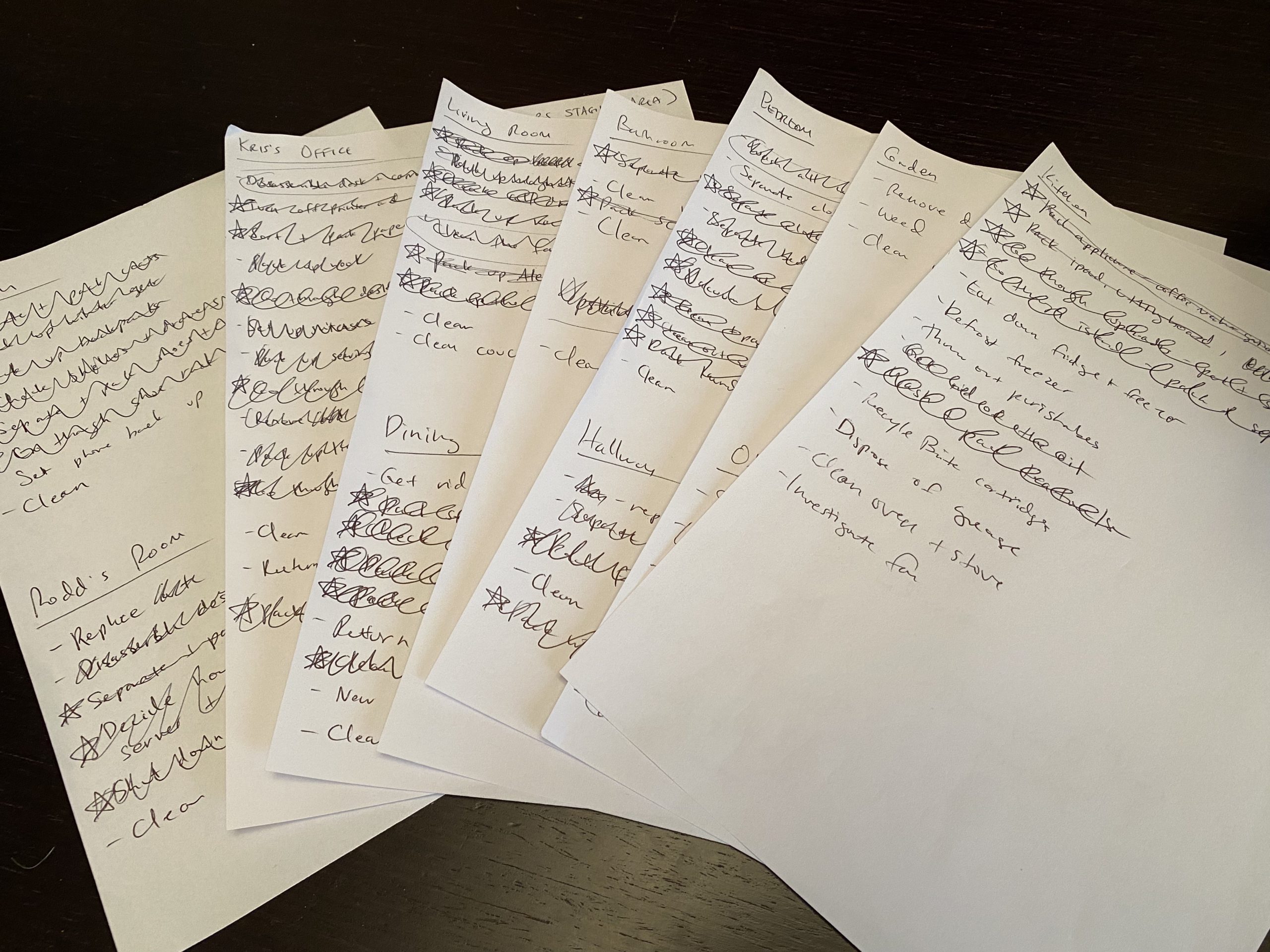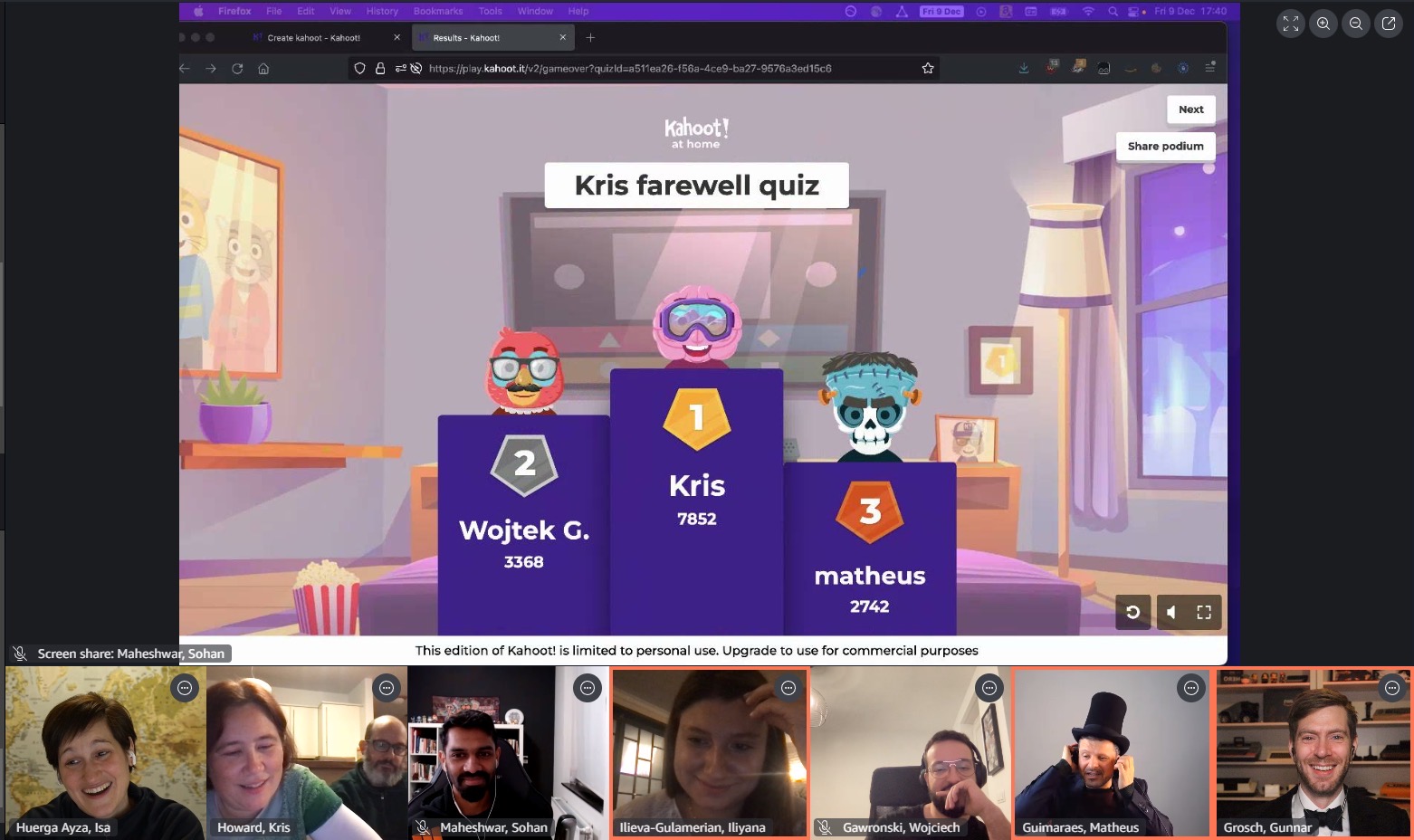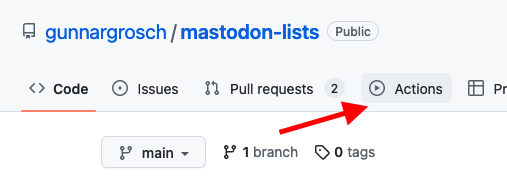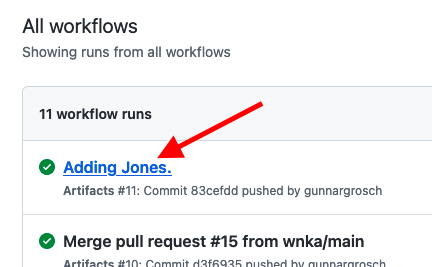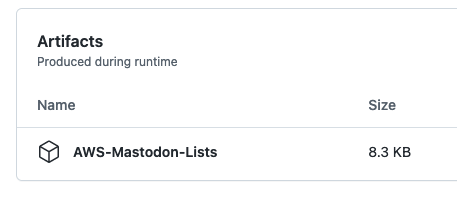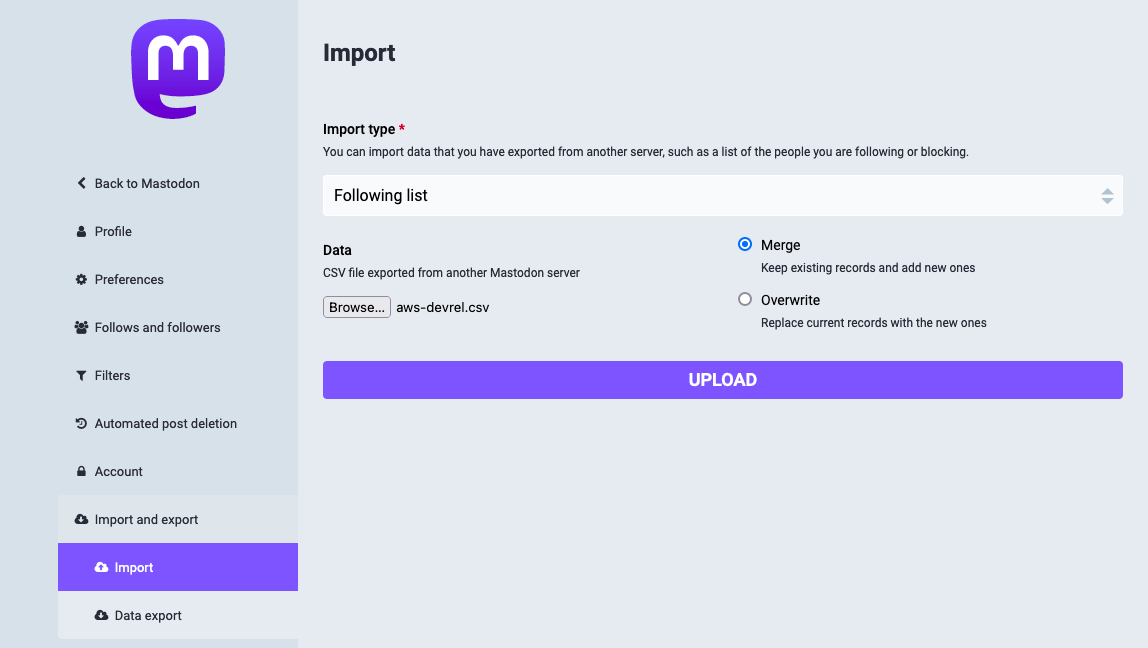It’s the last day of 2022, and we’ve been home in Australia for two weeks now. It feels… truly surreal.
For the last month or so in Europe, I kept having conversations with people who either A) didn’t realise we were moving back to Australia or B) thought we’d already left. For the record, the plan when we moved to Munich back in 2020 was always to return in a couple years. I had a vague idea that it would likely be in 2023, and that’s the time frame we shared with our German landlord, our Australian tenant, and my manager at AWS.
Things suddenly got real in January 2022 when my manager asked me to call him. It turns out that my buddy who headed up the AWS Developer Relations team in Asia-Pacific had decided to resign and go work for a startup. My manager wanted to know if I was interested in the role. On one hand, it was a promotion of sorts, and it would be the #1 role I’d have wanted if I was moving back. But on the other hand, this was way ahead of schedule. I also knew that if I didn’t go for it, they’d hire someone else and that role wouldn’t be available when I eventually did move. I asked my manager if it would be possible to do the role remotely for the rest of the year, and he said it was as long as I was willing to deal with the timezones. I interviewed for the role, got it, and officially took it on in April 2022. For the last 8 months I’ve been managing a team of Developer Advocates in Asia-Pacific from Germany, which has meant being on calls at 6am and late into the evening.
We left the timeline vague as long as we could. We knew we wanted to experience Oktoberfest and as many Christmas markets as possible, and I wasn’t sure yet whether I’d need to go to AWS re:Invent in November. Then the Snook resigned from his job at Google and finished up at the end of August (after 10 years!), which meant he only had a couple months to stay in the country legally on his visa. Our tenant Kelly let us know that she wanted to go visit family in Perth for Christmas, which meant that we’d need to arrange someone to look after Petey. Honestly, that made everything a lot simpler. On October 1st, we gave notice that we’d be out before the end of the year and we booked our flights for December 14th.
In early November Rodd started organising for the furniture shipment and we had to decide what to keep or get rid of. We quickly decided not to keep the giant TV that we’d shipped from Australia, and I sold it to an Amazonian. We also sold off our gaming chairs, my IKEA desk, the Sodastream, my bike, and a bunch of other houseware items we didn’t need in Sydney. We also donated a bunch of old clothes that we hadn’t worn in ages to charity.
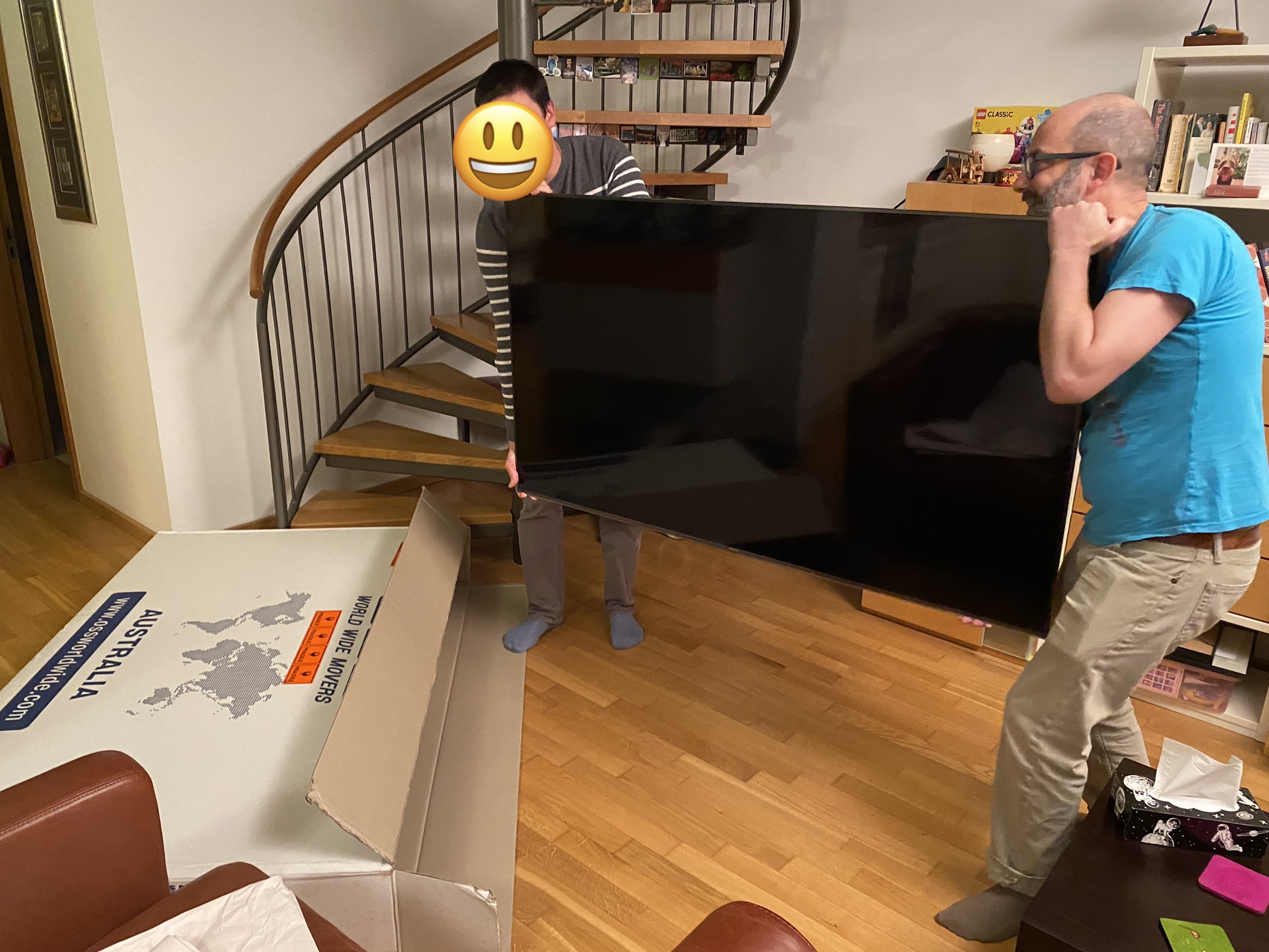
We got back from our trip to Paris and Luxembourg exactly two weeks before our return flight to Sydney. There was so much to do! We made a “punch list” of sorts to make sure we didn’t forget anything.
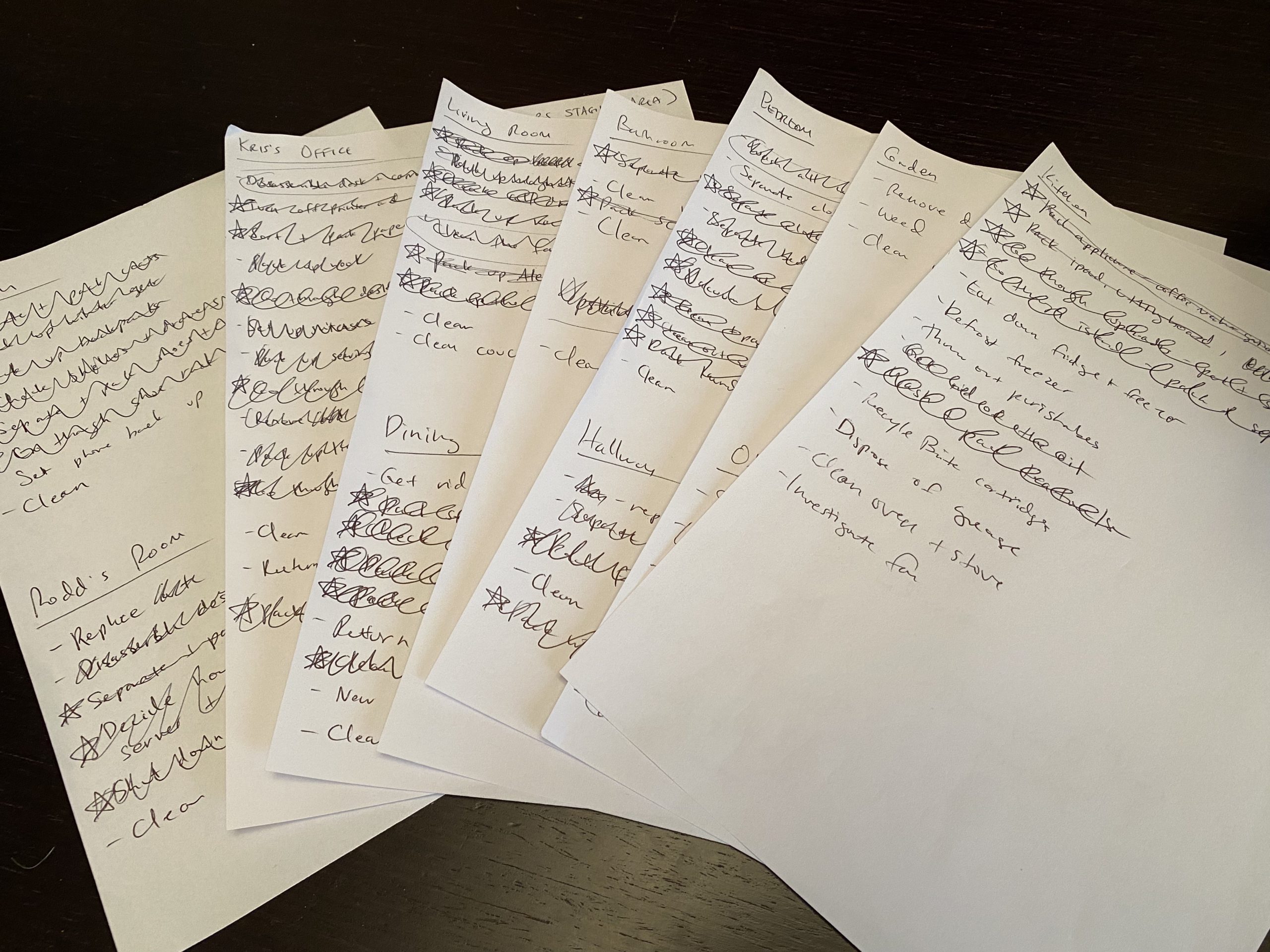
We used the same shippers we had two years earlier – OSS – and they were scheduled to arrive one week before we left. We set out all our suitcases and started filling them with the things we knew we wanted to carry back to Australia.

Then we started pulling together everything that would get shipped back. The challenge was that we had rented our place furnished, so we had to make sure we didn’t inadvertently ship back anything that belonged with the house. (Thankfully the Snook had taken very detailed photos of every drawer and cupboard when we moved in, which helped a lot!) Everything we were shipping from the kitchen went onto the dining room table, along with the coffee machine, grinder, and KitchenAid.

We also had designated areas upstairs and downstairs so the movers would know exactly what to take.
Rodd also turned off the server and packed it up with the other things from his office, including his standing desk.

The movers turned up on time and got to work packing it all up in boxes. They were finished within a few hours and carted it all away. It was only about five cubic meters in the end. It will eventually be loaded into a shared shipping container in Rotterdam and then begin the long journey back to Sydney. The normal estimate is up to 20 weeks, so we’re not going to see that stuff for a while!

To my delight, two days later it began to snow in Munich. It was like the city wanted to give us the perfect send-off.

My old team in Europe hosted a fun goodbye session with a special trivia quiz themed all around me. They even got Rodd to help them out with some questions! The highlight was definitely the one about Rodd’s favourite type of nut, to which one of the answer options was “Deez.” 😂
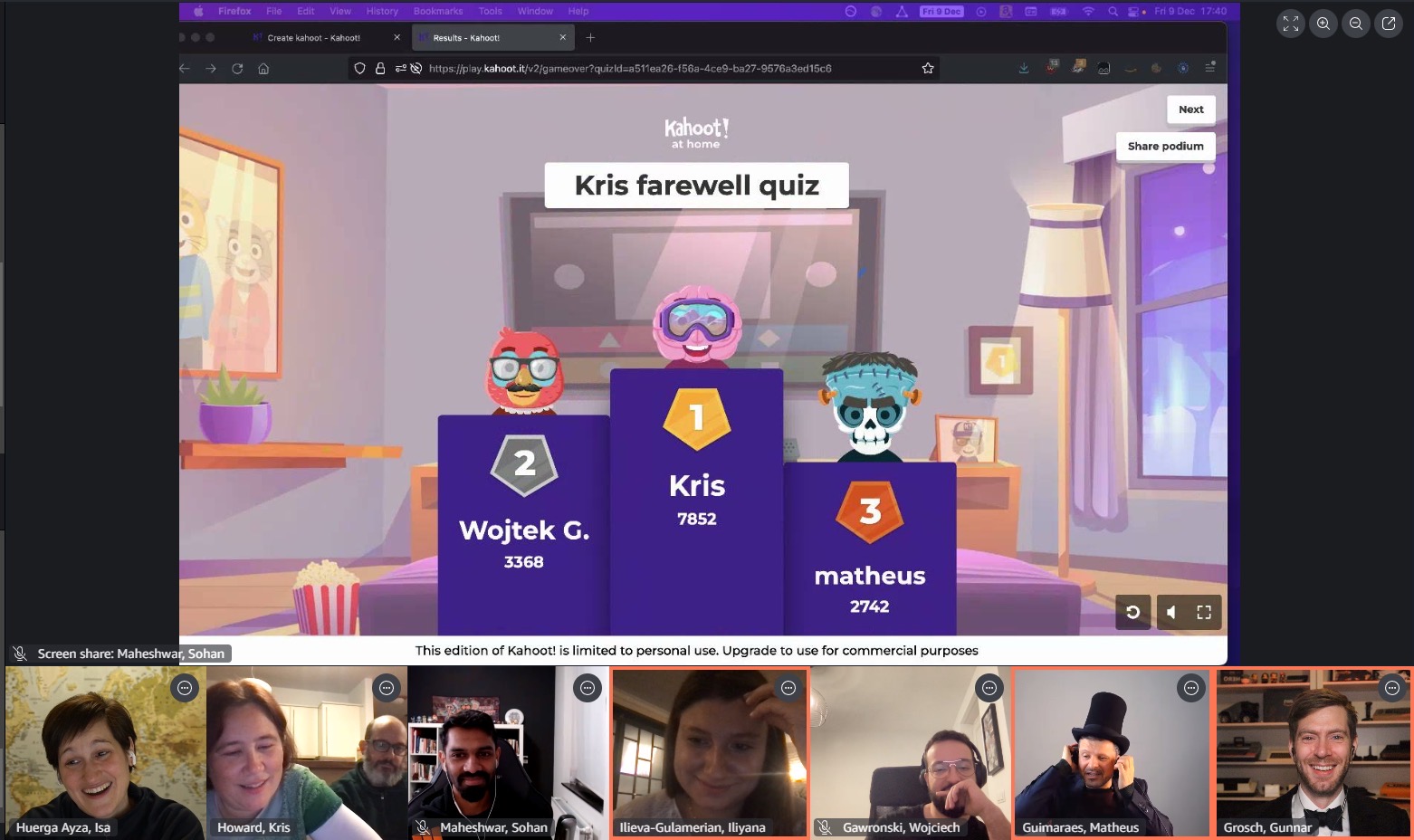
On our last weekend, we had one last Weisswurst Frühstück at the Augustiner Bräustuben. It’s an odd feeling, knowing that you are doing something for the very last time. I felt really emotional.

We went into the city to do some final shopping. Rodd was very keen to buy himself a Janker before we left. This is the traditional collarless Bavarian jacket. We went to several different shops trying them on before he found the perfect one in Lodenfrey. It’s a grey-green linen, which we figured he’d get more wear from in Australia.

It was snowing very prettily in the city, and we took the opportunity to enjoy the Christkindlmarkt one last time.

We took the U-bahn to Poccistrasse and walked across the Theresienwiese. It was snowy and foggy, so much that you couldn’t see the far end. It felt like another world. Hard to believe a few months earlier it had been heaving with millions of people at Oktoberfest.

Our last few days in Munich were a flurry of cleaning and packing, with occasional breaks to look at the snow outside. We cleaned out the fridge and cupboards, and I returned my work laptop and some office furniture I’d borrowed. I gave the rest of our liquor to my colleague Viktor. We rehung our landlord’s artwork and restored the place the way we’d found it. We set up mail forwarding.

And then we were ready! The suitcases were packed full and just within the weight allowance. We did a final inspection and handover of keys the night before the flight, and then headed to an airport hotel for our final evening.

On the 14th, we walked over to the airport and dropped off our bags. We were flying Thai Airways through Bangkok, and we’d splurged on a business class upgrade. (It was the cheapest we could find.) We were chilling in the lounge when Rodd groaned. “The weather forecast,” he said, “is not looking good.” Something about blizzard ice. 😱
We went to the gate at the nominated boarding time, but it was pretty clear we weren’t going to be getting on the airplane anytime soon. Eventually we started hearing announcements that Lufthansa were cancelling all their domestic and short-haul flights, and we saw lots of frustrated travellers lining up for rebookings. Our crew were optimistic though that the long-haul international flights would eventually make it out. After a few hours we started to see some activity from the snowplows on the tarmac.

Four hours after our original boarding time, they announced we could finally board the plane! Everybody cheered.

We settled into our seats and I hit the button on my goodbye post. The Thai business class seats were comfy but nowhere near as over-the-top as the ones on Qatar on the way there. The attendants told us that we’d be waiting a bit before the wings could be de-iced. We ended up sitting there for two hours! Eventually it was our turn for the de-icer, and then we could finally take off.

Once we were in the air the flight was proceeding smoothly. We were a good six hours behind schedule so I knew we’d miss our connection in Bangkok, but it was out of our hands at that point. I was just hoping that we’d be still be able to stay in business class on whatever flight they got us on.
Right as they were serving dinner, one of the attendants from Economy came running into our cabin and said something frantically to another in Thai that included the word “choking” in English. Clearly a passenger was choking(!), and there was a lot of dashing about and getting first aid kits and such. At that point, I honestly expected them to announce that we’d be turning around and landing somewhere to get the guy medical attention. That didn’t happen though, and our attendant told me later that there was thankfully a doctor onboard and the passenger was okay. Eventually they brought him (in an oxygen mask) and his wife up to sit in two of the free business class seats. Phew! It felt like the universe was really trying to keep us in Europe.
As we got closer to Bangkok, we paid for wifi so we could check whether we’d been rebooked. Nothing yet. I look tired here, but I did manage to get some sleep. A lie-flat bed helps enormously, and I’m happy to report that at 5’10” (178cm) I just fit in the Thai business class seat.

When we deplaned in Bangkok, we immediately spotted a Thai Airways attendant holding up a sign with our names on it. She collected us and another guy who’d missed his flight as well. She explained that we were being rebooked on Qantas and helped us clear Security and get into the Lounge. We spent several hours in the Lounge waiting for our new tickets to be reissued. (The Lounge was nice enough, but I was disappointed the showers weren’t open.) Eventually we got our tickets, and as expected we’d lost our Business class seats. Not only that, but we were going to be sitting in the middle two seats of the middle block of four. 😩 But I tried to look on the bright side – the staff at Thai had done everything they could, and we were almost home!

Right before we boarded the Qantas flight, we got a notification on the app that our seats had changed. They moved us to a bulkhead row! Those are the seats that they reserve for people with infants, but there weren’t any on the flight so they bumped us up. That was really nice and had us feeling better about the nine-hour flight. We settled in for the final leg…

We landed in Sydney on schedule and were through immigration and customs quickly. Before you know it, we were in a taxi heading back to town. We had actually booked two nights in a hotel, knowing that the house wouldn’t be in a state to immediately move back in.

We dropped off our luggage at the hotel and then headed to the house. Kelly had moved out a few days earlier but had been coming by to feed and water Petey. We found him in the closet, and thankfully he seemed to forgive us pretty quickly for leaving him.

It was honestly a little depressing to return to the house. It was in decent shape, but two years of unprecedented rain had taken a toll. There were spots of mold on the ceiling (despite Kelly cleaning it repeatedly), and everything we had put in storage was either musty (at best) or covered in mildew (at worst). We also didn’t have much furniture beyond our bed and dining room table. Kelly had left us an old couch (that Petey had torn to shreds) and a small TV with a broken remote. Rodd said exactly what I was thinking: “This feels like camping.”
We set to work unpacking and cleaning. I tackled the bedroom and the bathroom while he worked on the kitchen. The washing machine broke on the very first load, but we persevered and ordered fresh sheets from Amazon. By Saturday night, we were sleeping in our own bed again. On Sunday we were restocking the kitchen and signing up for new mobile plans.

Unfortunately by Monday it was clear that I was sick. I started to feel a lot of chest congestion, and then my nose stuffed up completely. By Wednesday I was blowing green goo and I couldn’t smell anything. Repeated Covid tests were negative, so I went in to see my GP. He reckoned it was a sinus infection and put me on antibiotics, with some codeine to help me sleep at night. That knocked me out for the rest of the week, and I couldn’t really do anything but knit. It made for a quiet and rather depressing Christmas. The only highlight was that my sense of smell came back on Christmas Day so I could celebrate appropriately:
Petey eventually left the closet and became very, very clingy. He wants to make sure we never leave him again!

I am finally on the mend, and the house is starting to come back together. The washing machine repairman came out and estimated a thousand bucks for a new motor for our 14yo machine, so we said “Stuff it” and bought a new set on Appliances Online. They delivered them two days later, hooked them up, and took the old ones away. Yay for clean laundry!

We also took advantage of the Boxing Day sales to get a new OLED 4K TV. Hooray for overly giant televisions! (He claims it’s the same size as the old one. 🤔)
Rodd was very happy to get back to his induction stovetop, and he has used it to cook me some very excellent meals over the past fortnight. We’ve made a couple trips to Coles as we begin to restock the pantry, and I’m once again blown away by the quality and variety of produce we get here in Sydney.
And finally this week I was well enough to go into the AWS office. I picked up my new laptop from IT and started tackling a backlog of emails and overdue tasks.

So… we’re back, and people keep asking me what it feels like. It feels weird. It feels like we never left. It feels like if I didn’t have physical proof that we were there – mainly in the fact that our house is still missing most of its furniture – I’d think it was all a dream. We were gone for 842 days. 120 weeks. Two years, three months and change. Did it actually happen? How did it go so fast?
I’m happy to see Petey. I’m happy to see my friends and neighbours and family again. I’m happy to not struggle daily with a foreign language, and to hear the Ocker accent again. I’m happy to see the ocean, eat amazing Asian food, watch the cricket, and drink a beer that isn’t a Helles. My hair texture has already changed for the better. (Munich water is *very* hard.) Australian cafe culture breakfasts are the best in the world. These are all good things.
But it’s really hard not to miss Munich. I miss having four distinct seasons. I miss the lack of humidity. I miss riding my bike all over the city and not having to worry about an irate driver hitting me. (Sydney is not cycle friendly.) I miss living in a city that is beautifully maintained, where piles of rubbish and empty storefronts are rare. I miss cheap and convenient public transport, and high speed rail between cities. I miss frozen, bake-at-home giant pretzels. I miss not needing to drive a car, pretty much ever.
I completely realise how all that sounds. Believe me, every single European thought we were crazy for being sad about coming back. And I know – I know – how incredibly fortunate we are, no matter where we live. This is just the normal comedown you have after a fabulous vacation, except that the vacation lasted 842 days. We’ll be all right.
Don’t cry because it’s over. Smile because it happened.
Thanks to everybody who helped us out along the way. Thanks to our family and friends who supported us in the move, and to our employers who made it possible. Thanks to our European friends for welcoming us so heartily. And thanks to Kelly for looking after our place and our dear Petey Cat.
It’s nice to be home.

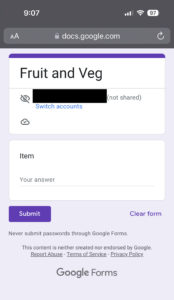 I’ve also moved on from the simple Note for tracking, and I’ve built myself a pretty spiffy app that uses a Google Form to collect data in a spreadsheet. That sheet automatically keeps track of the overall variety and the breakdown per week. It also creates the chart you see above, which should continue to update throughout the year as I add more items.
I’ve also moved on from the simple Note for tracking, and I’ve built myself a pretty spiffy app that uses a Google Form to collect data in a spreadsheet. That sheet automatically keeps track of the overall variety and the breakdown per week. It also creates the chart you see above, which should continue to update throughout the year as I add more items.